| JSF(2) ナビゲーション(ページ遷移) |
次に、JSF 1.1でページ間遷移を行う手順です。以下のサンプルは2つのJSPページからなり、 最初のページで自分の名前を入力すると、次のページに移り、自分への挨拶が表示されます。
●hellomsg1.jsp
<%@ page contentType="text/html;charset=Windows-31J" %>
<%@ taglib uri="http://java.sun.com/jsf/html" prefix="h" %>
<%@ taglib uri="http://java.sun.com/jsf/core" prefix="f" %>
<html>
<body>
<f:view>
<h:form>
お名前:
<h:inputText value="#{UserName.name}">
<f:validateLength minimum="4"/>
</h:inputText>
<h:commandButton value="OK" action="success"/>
</h:form>
</f:view>
</body>
</html>
|
●hellomsg2.jsp
<%@ page contentType="text/html;charset=Windows-31J" %>
<%@ taglib uri="http://java.sun.com/jsf/html" prefix="h" %>
<%@ taglib uri="http://java.sun.com/jsf/core" prefix="f" %>
<html>
<body>
<f:view>
<h:form>
<h:outputText value="#{UserName.greeting}"/>
<br/>
<h:commandButton value="前のページに戻る" action="success"/>
</h:form>
</f:view>
</body>
</html>
|
●UserNameBean.java
package jsfcl01.beans;
import java.io.Serializable;
import java.util.Calendar;
public class UserNameBean implements Serializable {
private String name;
public String getName() {
return name;
}
public void setName(String name) {
this.name = name;
}
public String getGreeting() {
Calendar cal = Calendar.getInstance();
int hour = cal.get(Calendar.HOUR_OF_DAY);
if (hour >= 6 && hour <= 9) {
return "おはようございます、" + name + "さん。";
} else if (hour >= 10 && hour <= 17) {
return "こんにちは、" + name + "さん。";
} else if (hour >= 18 && hour <= 23) {
return "こんばんは、" + name + "さん。";
} else {
return "眠くないですか、" + name + "さん。";
}
}
public String check(){
return (name.equals("admin") ? "admin" : "normal");
}
}
|
<faces-config>
<navigation-rule>
<from-view-id>/hellomsg/hellomsg1.jsp</from-view-id>
<navigation-case>
<from-outcome>success</from-outcome>
<to-view-id>/hellomsg/hellomsg2.jsp</to-view-id>
</navigation-case>
</navigation-rule>
<navigation-rule>
<from-view-id>/hellomsg/hellomsg2.jsp</from-view-id>
<navigation-case>
<from-outcome>success</from-outcome>
<to-view-id>/hellomsg/hellomsg1.jsp</to-view-id>
</navigation-case>
</navigation-rule>
<managed-bean>
<managed-bean-name>UserName</managed-bean-name>
<managed-bean-class>jsfcl01.beans.UserNameBean</managed-bean-class>
<managed-bean-scope>session</managed-bean-scope>
</managed-bean>
</faces-config>
|
| 条件分岐するページ遷移 |
常に同じページに遷移するのではなく、 Javaコードの実行結果によって、遷移するページを変えることもできます。 以下のサンプルは、名前として"admin"を入力すると管理者用のページに、 その他を入力すると通常のページに遷移します。 Backing Beanは前の例のUserNameBeanと同じです。 というか、前の例では最後のメソッドcheck()の出番はなかったのですが、今度はこれを使います。
●hellomsg3.jsp
<%@ page contentType="text/html;charset=Windows-31J" %>
<%@ taglib uri="http://java.sun.com/jsf/html" prefix="h" %>
<%@ taglib uri="http://java.sun.com/jsf/core" prefix="f" %>
<html>
<body>
<f:view>
<h:form>
お名前:
<h:inputText id="aaa" value="#{UserName.name}">
<f:validateLength minimum="4"/>
</h:inputText>
<h:commandButton value="OK" action="#{UserName.check}"/>
<br/>
<h:message for="aaa"/>
</h:form>
</f:view>
</body>
</html>
|
●hellomsg4_normal.jsp
<%@ page contentType="text/html;charset=Windows-31J" %>
<%@ taglib uri="http://java.sun.com/jsf/html" prefix="h" %>
<%@ taglib uri="http://java.sun.com/jsf/core" prefix="f" %>
<html>
<body>
<f:view>
<h:form>
<h:outputText value="#{UserName.greeting}"/>
<br/>
通常ユーザ用のページです。
<br/>
<h:commandButton value="前のページに戻る" action="success"/>
</h:form>
</f:view>
</body>
</html>
|
●hellomsg4_admin.jsp
<%@ page contentType="text/html;charset=Windows-31J" %>
<%@ taglib uri="http://java.sun.com/jsf/html" prefix="h" %>
<%@ taglib uri="http://java.sun.com/jsf/core" prefix="f" %>
<html>
<body>
<f:view>
<h:form>
<h:outputText value="#{UserName.greeting}"/>
<br/>
管理者ユーザ用のページです。
<br/>
<h:commandButton value="前のページに戻る" action="success"/>
</h:form>
</f:view>
</body>
</html>
|
<faces-config>
<navigation-rule>
<from-view-id>/hellomsg/hellomsg3.jsp</from-view-id>
<navigation-case>
<from-outcome>normal</from-outcome>
<from-action>#{UserName.check}</from-action>
<to-view-id>/hellomsg/hellomsg4_normal.jsp</to-view-id>
</navigation-case>
<navigation-case>
<from-outcome>admin</from-outcome>
<from-action>#{UserName.check}</from-action>
<to-view-id>/hellomsg/hellomsg4_admin.jsp</to-view-id>
</navigation-case>
</navigation-rule>
<navigation-rule>
<from-view-id>/hellomsg/hellomsg4_normal.jsp</from-view-id>
<navigation-case>
<from-outcome>success</from-outcome>
<to-view-id>/hellomsg/hellomsg3.jsp</to-view-id>
</navigation-case>
</navigation-rule>
<navigation-rule>
<from-view-id>/hellomsg/hellomsg4_admin.jsp</from-view-id>
<navigation-case>
<from-outcome>success</from-outcome>
<to-view-id>/hellomsg/hellomsg3.jsp</to-view-id>
</navigation-case>
</navigation-rule>
|
| バリデーションについて少しだけ… |
バリデーションの記述方法は、Strutsがvalidation.xmlに独立して書くのに対し、 JSFでは評価を行うJSPのタグの中に直接書きます。 組み込みで数個のバリデータが提供されていますが、 それらは入力された数値の値の範囲をチェックするものと、 入力された文字列の長さをチェックするもの、という簡単なラインアップです。 上の例では、 f:validateLength というバリデータを使っており、この設定では、名前として4文字以上入力しないとエラーになり、 (エラー処理方法は1文字も書いていないのでデフォルトの動作ですが)同じページが再描画されます。 そのとき、 「h:message for="フォーム要素のID"」というタグを書いておくと、 その位置に、対応するフォーム要素の入力に対してエラーがあった場合には、 エラーメッセージが表示されます。このエラーメッセージも組み込みのものです。
このページの先頭のサンプルでは、バリデータを書いているのに、 エラー時に何も表示されないのは、単にh:messageタグを書いていないためです。
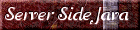

(first uploaded 2004/11/06 last updated 2006/03/15, URANO398)